
I have been working with SharePoint for 8 years now and nearly every client I have come across wants an intranet on it. SharePoint is a monster in which one needs to tame before it purrs for you, for your team, and for your organization in order to achieve ROI, Goals, Collaboration, Productivity and User Adoption.
Strategy is the key to success in any SharePoint implementation. Just a few months ago, a client requested a SharePoint Intranet portal. At the pre kick-off call, we at Niteco were excited to align strategies in order for us to conquer this monster; only then could we call it a successful implementation.
We thought that we should share with you how we handle the monster, whether you are implementing it for your customer or you are a business planning to implement it.
Let’s start with the basic stuff. I know it might sound boring and nearly everyone says “I already know this,” but remember that knowing something and doing something are two different things. When you ”know” but you don’t do something about it, then you are not raising your standards and bringing value.
If you are a business planning to implement SharePoint Intranet:
Guys like me will come up and show you presentations with similar pictures showing you what SharePoint can do. There is absolutely no doubt that Sharepoint has all of these capabilities and functional features list, but getting on with everything at once is not a good first step. You don’t go to a Thai restaurant and order all the listed food in the menu at once.

2) Who are your Intranet Ambassadors?
Yes, you need to have a team of enthusiasts who will drive the implementation, do research, come up with ideas and be the future SharePoint gurus in your organization. They will be the ambassadors of change in your organization and they will be the trainers for the rest of the employees, so don’t forget to involve them from the very beginning of this project. They will ensure a successful SharePoint implementation.
3) What type of content do you want?
Are there any files or documents you would like to save on the portal? Which ones? On which site and with what permission? Get ideas from different departments and list the ones which align with your strategy. Don’t forget to put them on paper so that you can share it with guys like me who keep on asking questions about Content Types, Content Migration, Meta Data, etc.
4) What kind of governance of Sharepoint do you want?
Of course this is extremely important and you should define at least a very high level approach of how you would like it to work. It will also give you an insight into your organization’s structural access levels. You will be shocked to know how many people can access accounts once this discussion starts, trust me on this. One more advantage is, you will learn to trust people and give them ownership and control while involving different departments.
5) What type of design & navigation should the Intranet have?
Well if isn’t attractive and appealing, then it won’t work out no matter how much you push for it. People like to see and feel the identity of your organization, the brand they represent. It will also help you define navigational structure at the top level sites and subsites with a focus on content structure and usability targets.
6) How do you want to utilize the search function?
SharePoint search is simply awesome but it depends on a number of things. It won’t work if you think that dumping a lot of content will work on its own. If you have done your homework with the above then the SEARCH function will show you a world full of pin point accuracy.
7) How do you want to manage your documents?
Do you just want to dump everything into SharePoint OR do you plan to organize all the documents under each department, so that people can easily access them? Everyone knows about File Versioning and co-editing, but it would be fun to list down how it can help your departments or teams to work more efficiently on the same file.
8) What type of workflows would you like to implement first?
Do NOT go out and try to implement 20 workflows in one go. Don’t forget the KISS (Keep it Simple Stupid) methodology and start with two or three workflows and have them ready for the SharePoint consultants. Leave Application Request, Reimbursement, Travel Request etc are some good ones to start with.
I can keep on listing hundreds of other points, but I’ll prefer to stop here since we already listed the most important factors from an organizational perspective: How to Implement a SharePoint Intranet Portal. (Note: It’s a lot of work and you should be involving your own internal IT to sort out the GOVERNANCE and Hardware Resources – if you plan to have Sharepoint on premise.)
If you are implementing SharePoint Intranet for a customer:
Now I’ll focus on the guys like me. Below is a short Project Engagement checklist. No, it is not your Project Plan or anything close to it. This outlines how you will take this implementation forward and involve the client and stakeholders at different stages. These items will then be elaborated more in your overall Project Plan.
Now when you are doing the Orientation Session with the client or meeting other stakeholders, always focus on the below and try to show some demos, listen more and talk less.
Remember: You need to help the customer with how SharePoint works and interconnects. Don’t expect the customer to help you with all the requirements.
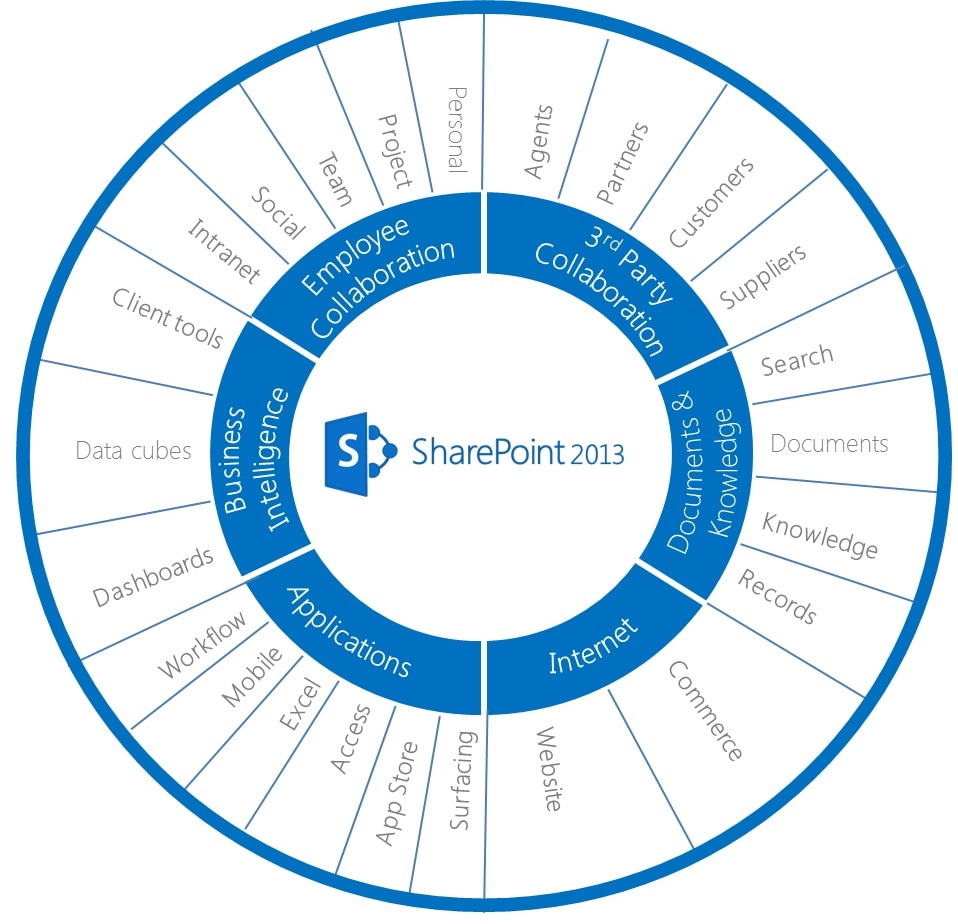
Start with the following:
1) What corporate goals do you want to achieve through this implementation?
Write down what your corporate goals are, in whatever way you like. This will be your own internal functional requirements document and save some time for the business analyst to charge for Consultancy.
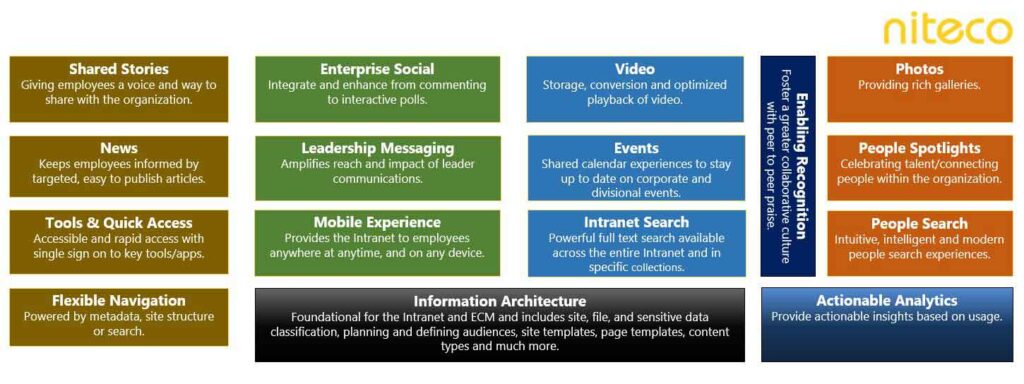
I am sharing this because at times the technical guys become hard to understand for the customers. Because of the miscommunication, they tend to get frustrated with the whole idea of having a SharePoint based Intranet while in reality, it’s pretty straightforward and SIMPLE. You as the technical consultant shouldjust focus on the core features and functionalities in the first phase of the Project. Then, you can slowly implement and integrate new stuff with the existing portal.
Ideally both sides have to do a mix and match of planning since SharePoint is a tremendous monster which has nearly everything to offer that a digital organization would want. But, taming the monster isn’t so difficult now, is it? All you have to remember is strategy and to keep it simple.
Good luck! 🙂

